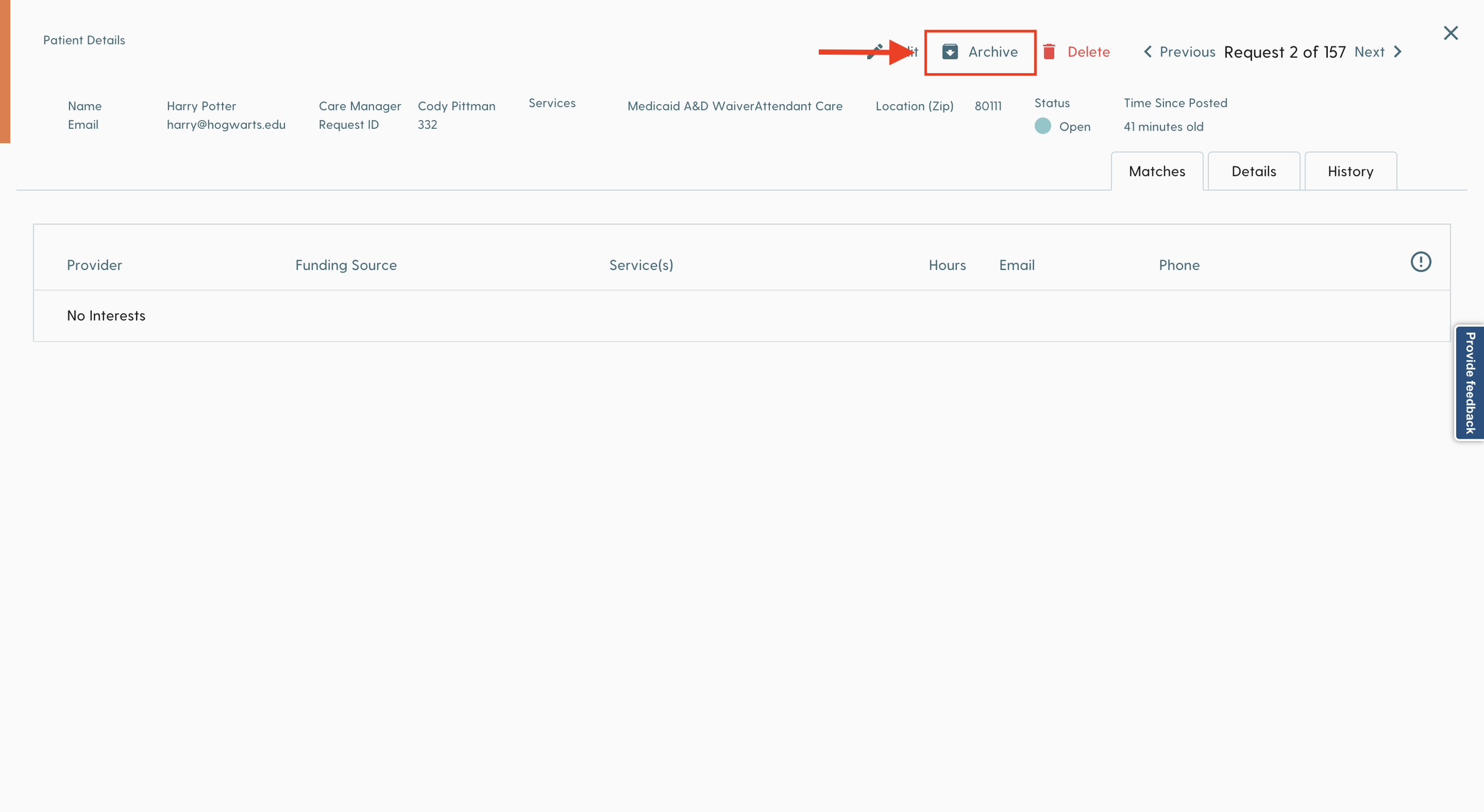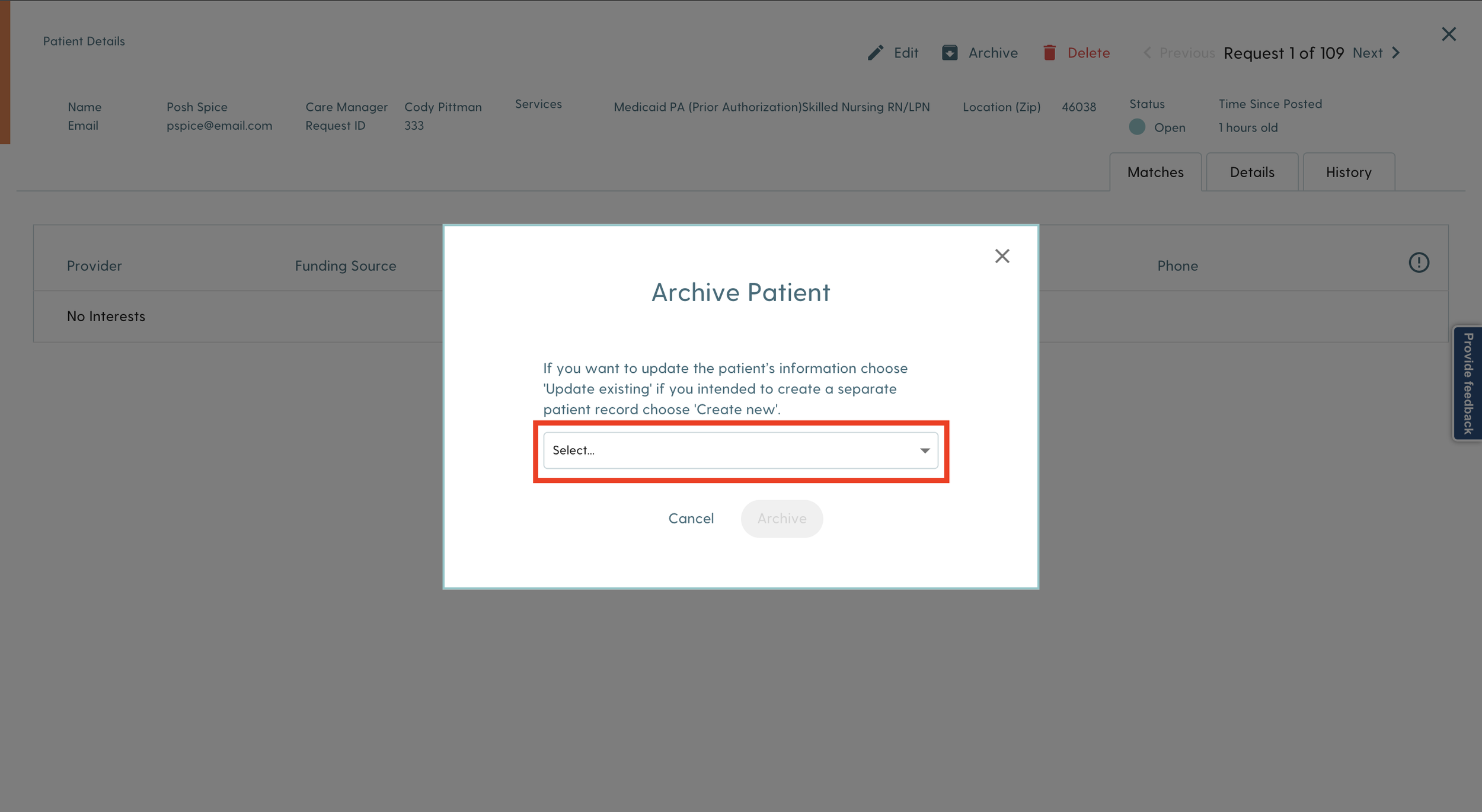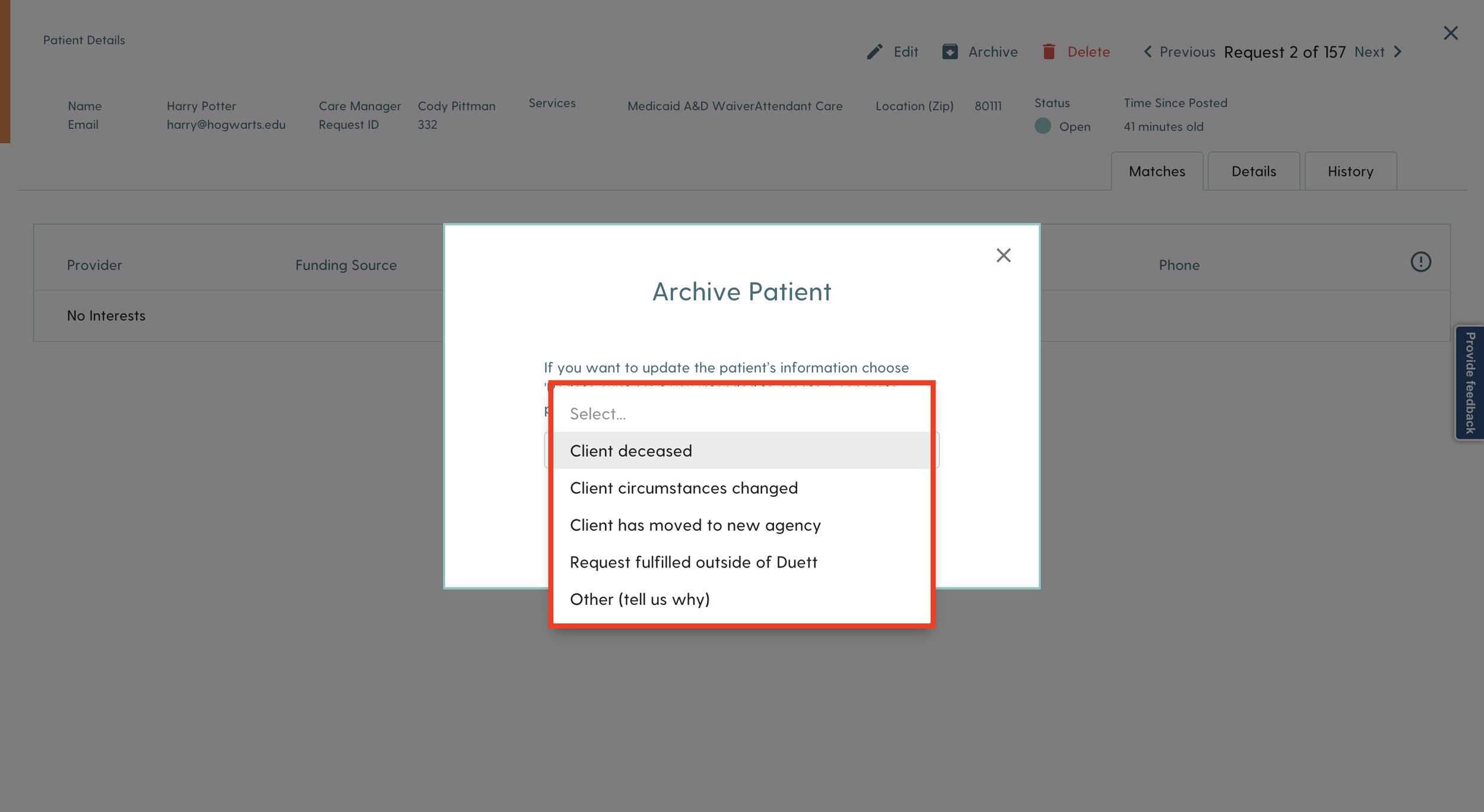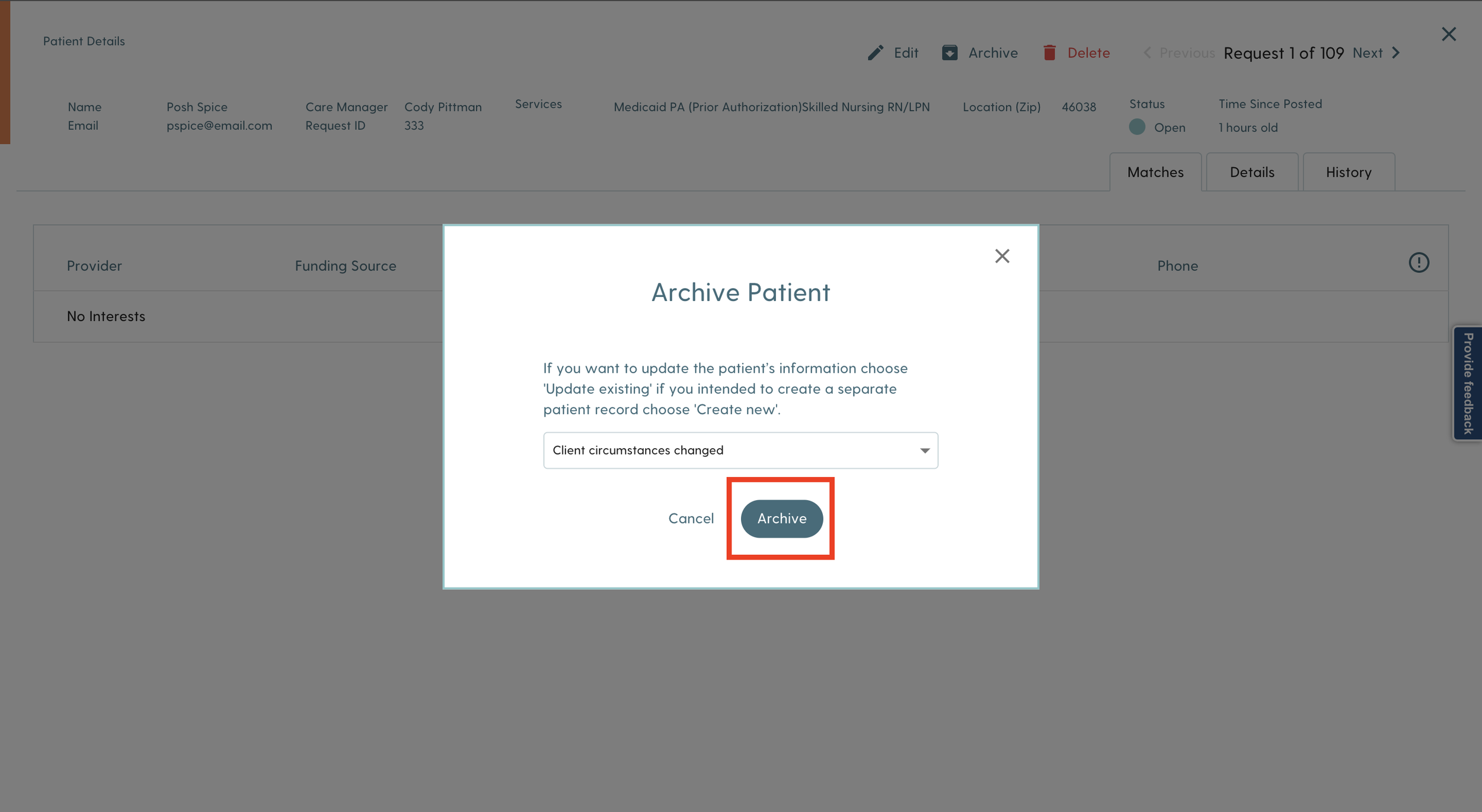How do I archive a care request?
From the Dashboard, click the ID for the client/care request you would like to archive.
Click Archive in the top right menu.
Click and open the drop down menu.
Select the most appropriate reason for archiving the care request.
Click archive.
You are all set.
If you select “Other (tell us why)”, it is important to fill in a reason for reporting back to your organization.