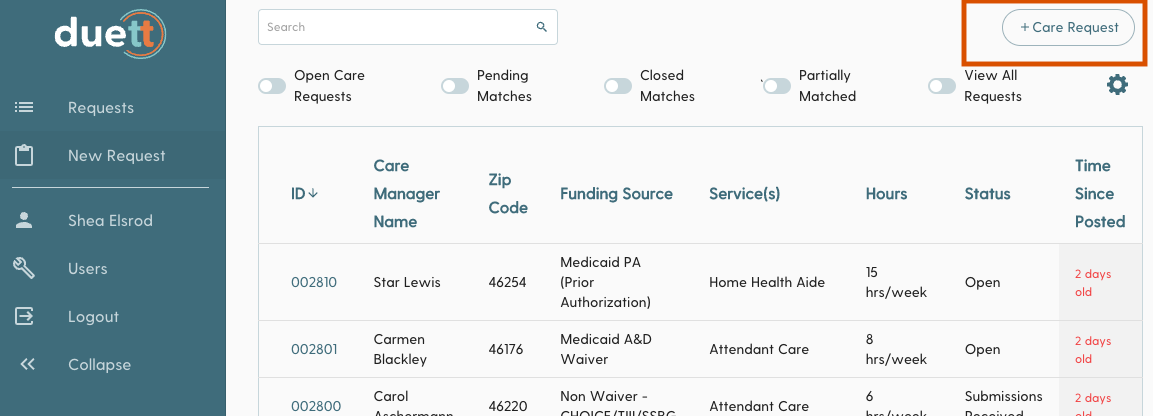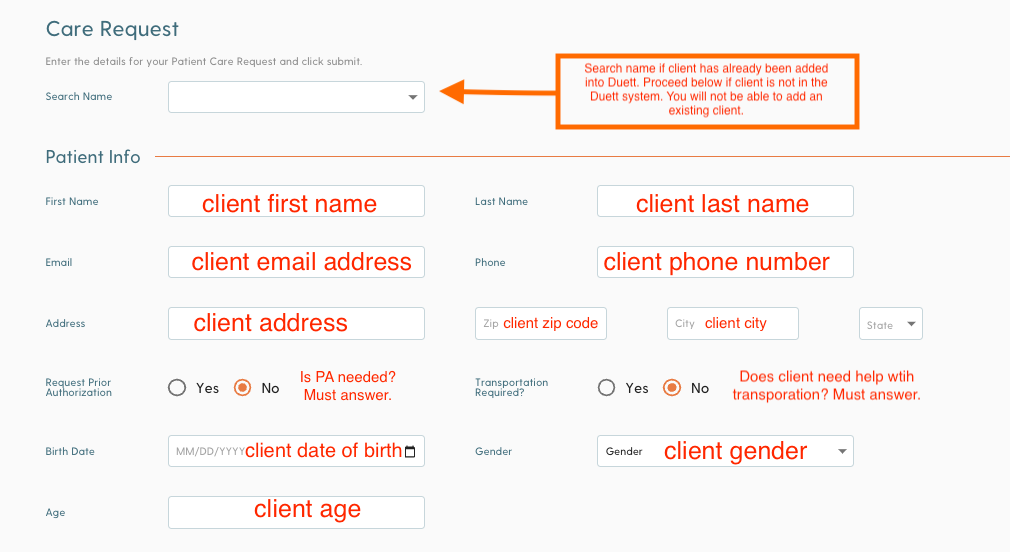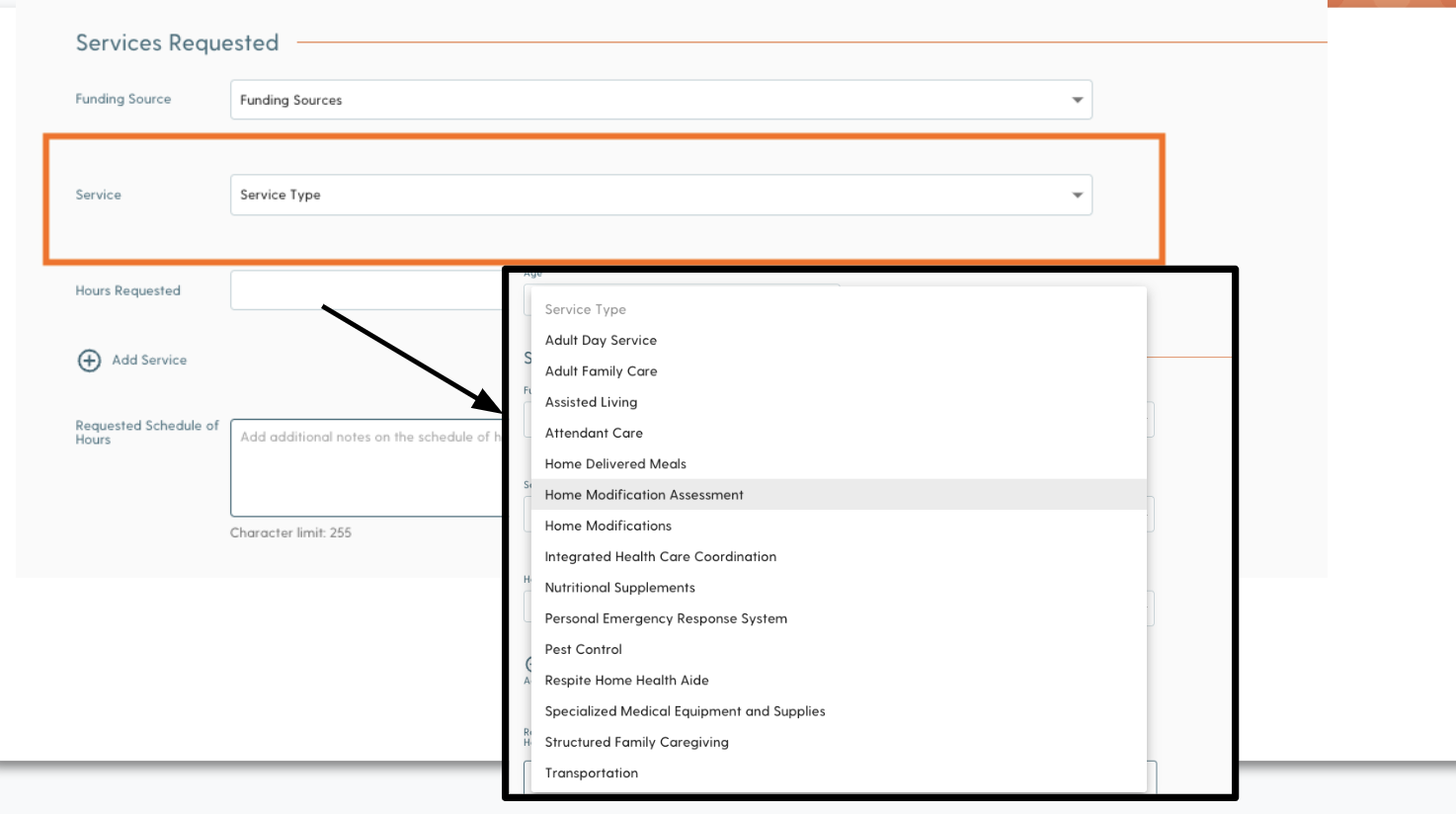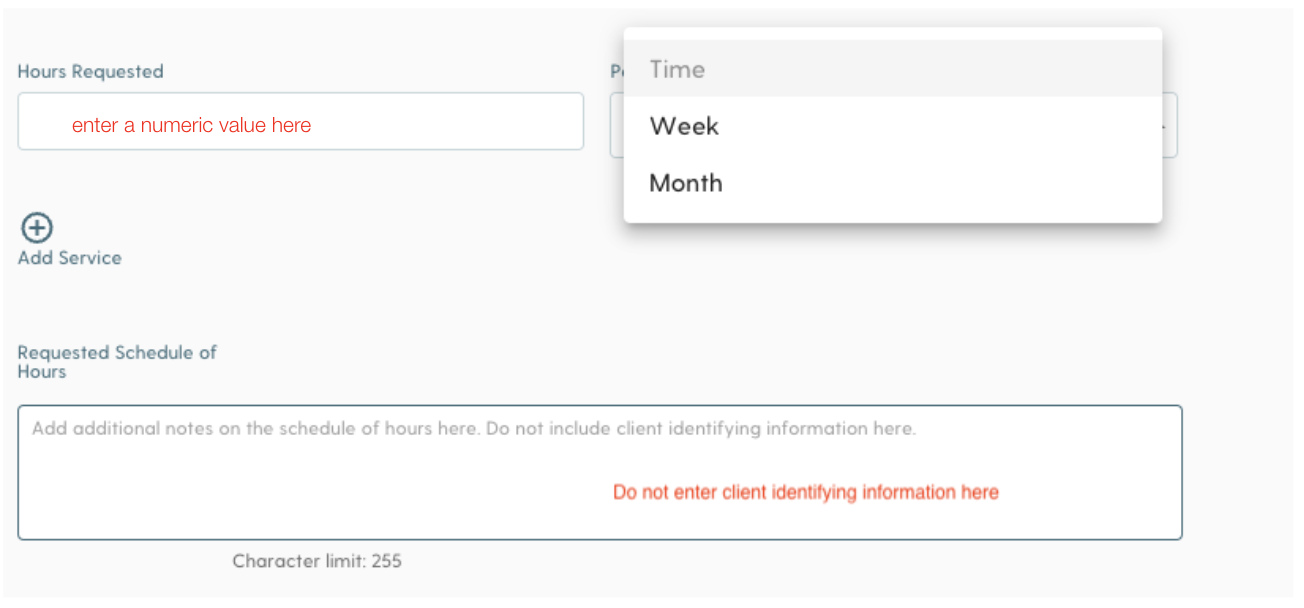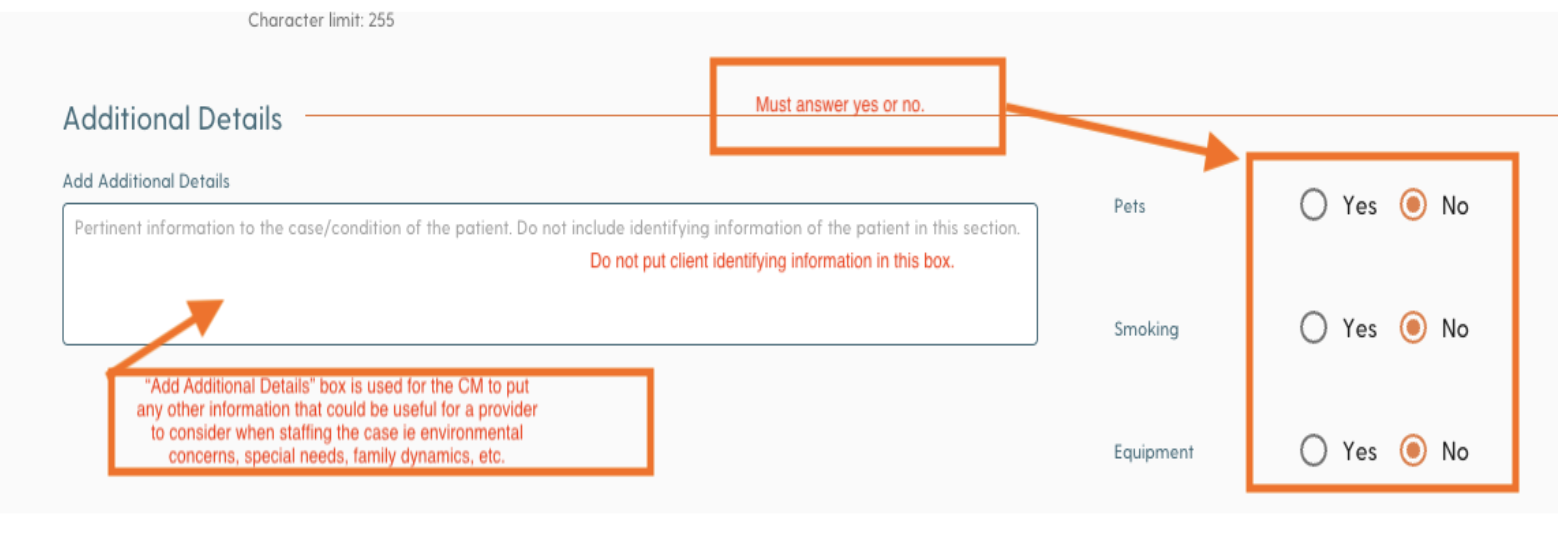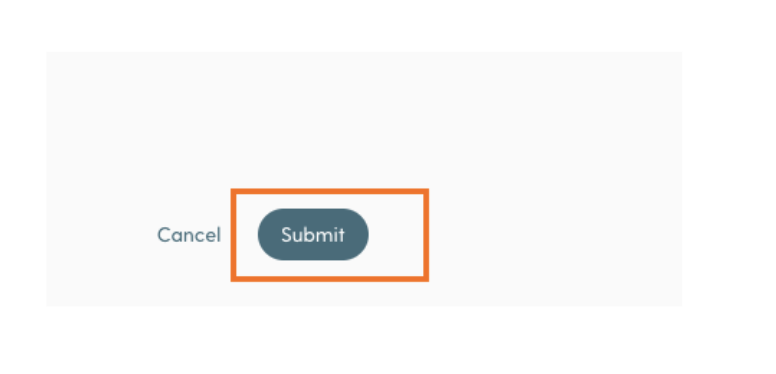How do I add a care request?
Click “+ Care Request”
2. Add Client Information
3. Choose funding source
4. Choose service type
5. Enter schedule information
NOTE: In the “request schedule of hours” box CM will enter information related to the needed schedule. For example if a client has dialysis certain days of the week or prefers mornings vs afternoons, or is only available on certain days, or is flexible, etc. this is all information that could be useful for a provider when looking at this section.