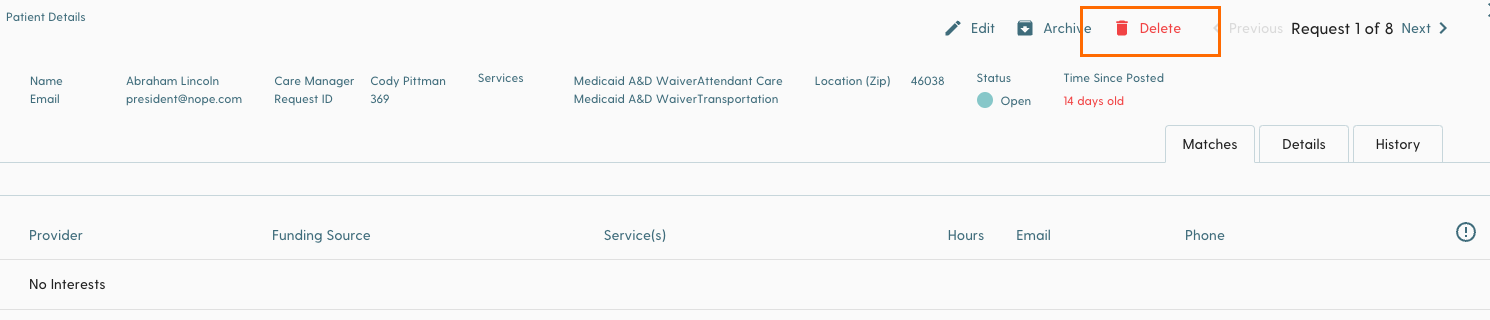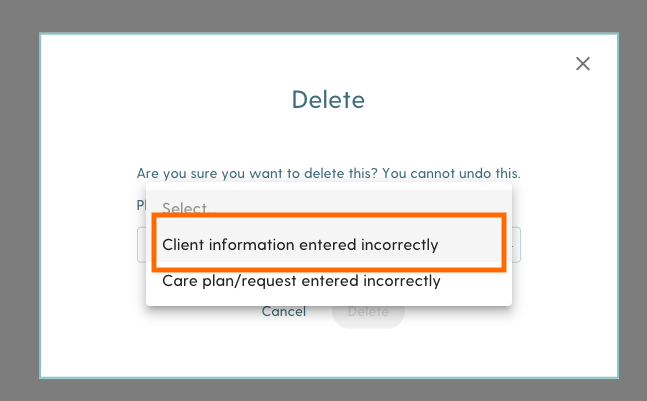How do I edit client demographic information?
NOTE: If a care request has already been submitted and demographic information needs updated, the case manager MUST delete the care request. Demographic information cannot be edited in a care request that has already been posted.
FOR EXAMPLE:
Care Request 369 for Abraham Lincoln has been submitted and appears on the dashboard. The CM realizes the client’s address needs updated after the care request has been submitted.
2. When the CM clicks “edit” the “Patient Info” section is grayed out and unable to be edited.
NOTE: Other sections of the care request can be edited which can be found here.